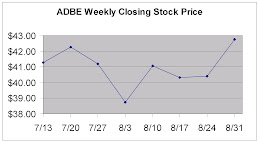Adobe shocks Apple, stops Premier & others development for Mac OS
News & Editorial Comment
By Keith Benicek, Managing Editor
July 7th, 2003
Adobe shocked the Macintosh world Monday by releasing a completely new Premier Pro application, and there will be no Mac OS version. This all-new version of Premier Pro was specifically designed for Microsoft’s Windows XP Pro OS and it marks an end to the long time support for this leading application for Macintosh. Premier has been immensely popular with Mac users and it still maintains a huge professional user following. I cut my video editing teeth on Premier on a Mac too years ago to even remember.
Adobe also added a new application for audio-editing called Audition, which was acquired from Syntrillium as Cool Edit Pro. It will also be Windows only, as well as the bundled package called Adobe Video Collection which includes Premier Pro, Audition, After Effects and Encore DVD authoring application.
Not completely left out, Adobe’s application for producing visual effects to video, After Effects will be updated for both Windows and Mac OS. But how long will Adobe keep After Effects support for Mac if Premier is gone? Long awaited, After Effects get a healthy dose of OpenGL support for video-programming, which allows video cards to do much of the hard work in processing visual effects 3D animation. This is crucial for today’s heavily 3D animated video production in TV and movies.
With the reported new features in Premier Pro, After Effects and Audition, Adobe is taking a big swipe at not only Final Cut Pro, but also the very serious high dollar markets of Broadcasters, Commercial Video producers and Moviemakers. This is a very good move for as much as we long time users of Premier on either Window or Macs, Premier 6.5 was getting a little stale compared to the competition. This should a few more ounces to those market share boxing gloves for Adobe.
Premiere Pro full version will retail at $699, those upgrading from Premiere LE will pay$399, and $199 for those upgrading from a previous version of Premiere. After Effects v 6.0 Pro will retail at $999 and After Effects v 6.0 Standard at $699. Upgrading is to range from $199 to $499. Audition full version retails at $299 and $99 for upgrades from a previous version of Cool Edit Pro. The new video products should available in late summer 2003.
If your spending your bosses money, you can pop for Adobe Video Collection Standard at $999, a bundle that includes Premier Pro, After Effects SE, Encore and Audition, or if you have a corporate budget like at CBS you can go Professional Bundle at $1,499, which adds Photoshop After Effects Pro.
But, what’s this mean for the Mac?
I’m afraid this means nothing good for the Apple corps. A number industry analysts, such as IDC feel that Apple is playing a “tricky” game of balancing their own incursion into its own software application development and still be able to encourage the third party app developers,
especially the crucial big boys like Adobe and Microsoft. Whatever Apple’s reasons are, they are obviously driving once friendly developers away.
Avi Greengart, analyst at Jupiter Research said, “Apple is pursuing a strategy that locks out their third-party software vendors”, intentionally or not.
Microsoft dropped all further development and support of Internet Explorer, the clearly number one Internet Browser, for all versions of Mac OS. Apple’s new Open Source browser Safari is nice, but it’s still has a long way to go and there is great hole in being able to support all web pages, E-commerce and the ever popular MS dot NET secured sites.
Adobe cited “financial reasons” for dropping the Mac version of Premier and not developing Audition for the platform. "We were rewriting Premiere from scratch, and it would have taken a lot of work to have cross-platform support," said David Trescot, Adobe’s Digital Video Products Group Sr. Director in one interview with CNET. "If Apple's already doing an application, it makes the market for a third-party developer that much smaller," Trescot said. "I think you're going to find that more and more if Apple's in a software market, third-party vendors are going to skip it."
What was Apple response? Much like their arrogant response to MS pulling Explorer, Apple’s statement dismissively torte "With the announcement of the new Power Mac G5 and the innovations in Final Cut Pro 4, there has never been a better time for Premiere customers to make the switch."
Meanwhile, if you looked at the BBS posting from rabid Mac users on sites like Mac Central, they laugh at the situation as “no big deal”. One more rational Mac user posted that these “Apple corps Kool-Aid drinkers” . . . should think a bit more about what will happen when only Apple is providing the professional application tools that supports their now thin subsistence. Yes you better think about it, because it wasn’t too long ago that Apple’s dedicated developers dwindled to a mere handful and the platform nearly died again!
Between the lines folks,
As many market analysts are saying, Apple is pushing out long time developers, as it seeks to totally monopolize control of it’s own platform with it’s own competing applications. Apple claims that their own applications close integration with the OS will provide Mac users with a better “User Experience”. Remember, Apple has a huge advantage of knowing what the all too ever changing Mac OS X will require, long before they tell the developers of applications, especially competing one. Does this sound familiar? This is exactly what Microsoft was found guilty of in their monopoly case.
Adobe is completely right in their decision and I’m sure that they are also looking at the shrinking Apple market share, which is now below 2.6% total market share. While the whole computer market is growing at a rapid pass, Windows and Linux systems sales are growing faster that Mac sales are, which means a net market share loss. Why support a niche platform, especially one with your biggest competitor?
It won’t be smooth sailing for Adobe in the Windows market with powerhouse AVID, now with a more budget priced version called AVID Express. But the market is far bigger and there is much more opportunity to make money even with strong competition.
Better watch out how you feather your bed, Apple; as Roger Kay analyst for IDC said to CNET News "Older users that have been loyal to particular Mac applications have to think about what it is that's keeping them on that platform."
http://homepage.mac.com/techedgeezine/070703adobe_drops_mac1.htm
Wednesday, July 25, 2007
Friday, July 20, 2007
Adobe to Acquire Macromedia
Adobe to acquire Macromedia
On April 18, 2005 Adobe Systems Incorporated (Nasdaq: ADBE) announced a definitive agreement to acquire Macromedia (Nasdaq: MACR) in an all-stock transaction valued at approximately $3.4 billion. By combining the passion, creativity, and technology of two leading-edge companies, we will continue to drive innovations that help people and organizations everywhere communicate better.
Resources
Press releases12/05/05 Adobe Completes Acquisition of Macromedia
(PDF, 48k)
10/13/05 Adobe's Proposed Acquisition of Macromedia Clears U.S. Department of Justice Review (PDF, 50k)
8/24/05 Adobe and Macromedia Stockholders Approve Acquisition (PDF, 48k)
7/20/05 Adobe Sets Date for Special Meeting of Stockholders (PDF, 45k)
7/11/05 Adobe and Macromedia Receive Request for Additional Information from the DOJ (PDF, 53k)
6/8/05 Adobe Voluntarily Provides DOJ Additional Time for Acquisition Review (PDF, 46k)
4/18/05 Adobe to acquire Macromedia press release (PDF, 73k)
FAQs and fact sheetsAdobe to acquire Macromedia FAQ (PDF, 98k)
Corporate Facts (PDF, 45k)
Presentations, webcasts, and transcripts6/16/05 Adobe Q2 FY2005 earnings conference call transcript (PDF, 73k)
5/25/05 UBS Software and IT Conference transcript (PDF, 134k)
5/18/05 Macromedia 2005 Annual Financial Analyst Meeting Webcast
5/18/05 Macromedia 2005 Annual Financial Analyst Meeting transcript (PDF, 2.2M)
5/16/05 JP Morgan conference transcript (PDF, 113k)
5/10/05 RW Baird conference transcript (PDF, 94k)
5/03/05 Macromedia Q4 FY2005 earnings conference call transcript (PDF, 197k)
4/18/05 Adobe to acquire Macromedia conference call Webcast
(Requires Windows Media Player)
4/18/05 Adobe to acquire Macromedia conference call transcript (PDF, 67k)
SEC filingsAdobe SEC filings
Macromedia SEC filings
Adobe is required to include the following legend on any communications that may be deemed to be offering or soliciting material under the applicable SEC rules and regulations:
ADDITIONAL INFORMATION AND WHERE TO FIND ITAdobe Systems Incorporated intends to file a registration statement on Form S-4, and Adobe and Macromedia, Inc. intend to file a related joint proxy statement/prospectus, in connection with the merger transaction involving Adobe and Macromedia. Investors and security holders are urged to read the registration statement on Form S-4 and the related joint proxy/prospectus when they become available because they will contain important information about the merger transaction. Investors and security holders may obtain free copies of these documents (when they are available) and other documents filed with the SEC at the SEC's web site at www.sec.gov. In addition, investors and security holders may obtain free copies of the documents filed with the SEC by Adobe by contacting Adobe Investor Relations at 408-536-4416. Investors and security holders may obtain free copies of the documents filed with the SEC by Macromedia by contacting Macromedia Investor Relations at 415-252-2106.
Adobe, Macromedia and their directors and executive officers may be deemed to be participants in the solicitation of proxies from the stockholders of Adobe and Macromedia in connection with the merger transaction. Information regarding the special interests of these directors and executive officers in the merger transaction will be included in the joint proxy statement/prospectus of Adobe and Macromedia described above. Additional information regarding the directors and executive officers of Adobe is also included in Adobe's proxy statement for its 2005 Annual Meeting of Stockholders, which was filed with the SEC on March 14, 2005. Additional information regarding the directors and executive officers of Macromedia is also included in Macromedia's proxy statement for its 2004 Annual Meeting of Stockholders, which was filed with the SEC on June 21, 2004 and Macromedia's proxy statement for a Special Meeting of Stockholders, which was filed with the SEC on October 6, 2004. These documents are available free of charge at the SEC's web site at www.sec.gov and from Investor Relations at Adobe and Macromedia as described above.
Investor relations home
Corporate governance
Section 16 reporting
Financial documents
Press releases
Financial calendar
Analyst coverage
Frequently asked questions
Executive profiles
Investor conferences/Webcasts
Company
Online Privacy Policy
Terms of Use
Contact Us
Accessibility
Report Piracy
Permissions & Trademarks
Product License Agreements
Send Feedback
Copyright © 2007 Adobe Systems Incorporated. All rights reserved.
Use of this website signifies your agreement to the Terms of Use and Online Privacy Policy (updated 03-30-2007).
Search powered by Google
On April 18, 2005 Adobe Systems Incorporated (Nasdaq: ADBE) announced a definitive agreement to acquire Macromedia (Nasdaq: MACR) in an all-stock transaction valued at approximately $3.4 billion. By combining the passion, creativity, and technology of two leading-edge companies, we will continue to drive innovations that help people and organizations everywhere communicate better.
Resources
Press releases12/05/05 Adobe Completes Acquisition of Macromedia
(PDF, 48k)
10/13/05 Adobe's Proposed Acquisition of Macromedia Clears U.S. Department of Justice Review (PDF, 50k)
8/24/05 Adobe and Macromedia Stockholders Approve Acquisition (PDF, 48k)
7/20/05 Adobe Sets Date for Special Meeting of Stockholders (PDF, 45k)
7/11/05 Adobe and Macromedia Receive Request for Additional Information from the DOJ (PDF, 53k)
6/8/05 Adobe Voluntarily Provides DOJ Additional Time for Acquisition Review (PDF, 46k)
4/18/05 Adobe to acquire Macromedia press release (PDF, 73k)
FAQs and fact sheetsAdobe to acquire Macromedia FAQ (PDF, 98k)
Corporate Facts (PDF, 45k)
Presentations, webcasts, and transcripts6/16/05 Adobe Q2 FY2005 earnings conference call transcript (PDF, 73k)
5/25/05 UBS Software and IT Conference transcript (PDF, 134k)
5/18/05 Macromedia 2005 Annual Financial Analyst Meeting Webcast
5/18/05 Macromedia 2005 Annual Financial Analyst Meeting transcript (PDF, 2.2M)
5/16/05 JP Morgan conference transcript (PDF, 113k)
5/10/05 RW Baird conference transcript (PDF, 94k)
5/03/05 Macromedia Q4 FY2005 earnings conference call transcript (PDF, 197k)
4/18/05 Adobe to acquire Macromedia conference call Webcast
(Requires Windows Media Player)
4/18/05 Adobe to acquire Macromedia conference call transcript (PDF, 67k)
SEC filingsAdobe SEC filings
Macromedia SEC filings
Adobe is required to include the following legend on any communications that may be deemed to be offering or soliciting material under the applicable SEC rules and regulations:
ADDITIONAL INFORMATION AND WHERE TO FIND ITAdobe Systems Incorporated intends to file a registration statement on Form S-4, and Adobe and Macromedia, Inc. intend to file a related joint proxy statement/prospectus, in connection with the merger transaction involving Adobe and Macromedia. Investors and security holders are urged to read the registration statement on Form S-4 and the related joint proxy/prospectus when they become available because they will contain important information about the merger transaction. Investors and security holders may obtain free copies of these documents (when they are available) and other documents filed with the SEC at the SEC's web site at www.sec.gov. In addition, investors and security holders may obtain free copies of the documents filed with the SEC by Adobe by contacting Adobe Investor Relations at 408-536-4416. Investors and security holders may obtain free copies of the documents filed with the SEC by Macromedia by contacting Macromedia Investor Relations at 415-252-2106.
Adobe, Macromedia and their directors and executive officers may be deemed to be participants in the solicitation of proxies from the stockholders of Adobe and Macromedia in connection with the merger transaction. Information regarding the special interests of these directors and executive officers in the merger transaction will be included in the joint proxy statement/prospectus of Adobe and Macromedia described above. Additional information regarding the directors and executive officers of Adobe is also included in Adobe's proxy statement for its 2005 Annual Meeting of Stockholders, which was filed with the SEC on March 14, 2005. Additional information regarding the directors and executive officers of Macromedia is also included in Macromedia's proxy statement for its 2004 Annual Meeting of Stockholders, which was filed with the SEC on June 21, 2004 and Macromedia's proxy statement for a Special Meeting of Stockholders, which was filed with the SEC on October 6, 2004. These documents are available free of charge at the SEC's web site at www.sec.gov and from Investor Relations at Adobe and Macromedia as described above.
Investor relations home
Corporate governance
Section 16 reporting
Financial documents
Press releases
Financial calendar
Analyst coverage
Frequently asked questions
Executive profiles
Investor conferences/Webcasts
Company
Online Privacy Policy
Terms of Use
Contact Us
Accessibility
Report Piracy
Permissions & Trademarks
Product License Agreements
Send Feedback
Copyright © 2007 Adobe Systems Incorporated. All rights reserved.
Use of this website signifies your agreement to the Terms of Use and Online Privacy Policy (updated 03-30-2007).
Search powered by Google
The Meaning of PDF
Portable Document Format
Also found in: Computing, Hutchinson
0.03 sec.
.OvBorder{BORDER-right:#85A8C2 1px solid;BORDER-left:#85A8C2 1px solid;width:560px;margin-bottom:25px}
Ads by GoogleAcrobat Reader 8.0 FreeDownload of the new PDF Software Adobe Acrobat Reader 8 - for Free!Acrobat.Reader-Download.net
Acrobat Reader 8.0Download the Latest Adobe Acrobat 8 Full Support. 100% Guaranteed.Acrobat.Official-Downloads.com
Adobe Acrobat 8Create PDFs, Manage Reviews, Share Securely. Do More W/ PDFs. Try Freewww.Adobe.com
"PDF" redirects here. For other uses, see PDF (disambiguation).
Portable Document Format (PDF)
Adobe Acrobat Reader displaying a PDF in Debian
File extension:
.pdf
MIME type:
application/pdf
Type code:
'PDF ' (including a single space)
Uniform Type Identifier:
com.adobe.pdf
Magic:
%PDF
Developed by:
Adobe Systems
Portable Document Format (PDF) is an open file format created and controlled by Adobe Systems, for representing two-dimensional documents in a device independent and resolution independent fixed-layout document format. Each PDF file encapsulates a complete description of a 2D document (and, with the advent of Acrobat 3D, embedded 3D documents) that includes the text, fonts, images, and 2D vector graphics that compose the document. PDF files do not encode information that is specific to the application software, hardware, or operating system used to create or view the document. This feature ensures that a valid PDF will render exactly the same regardless of its origin or destination (but depending on font availability when fonts are not encapsulated in the file). Anyone may create applications that read and write PDF files without having to pay royalties to Adobe Systems; Adobe holds a number of patents relating to the PDF format but licenses them on a royalty-free basis for use in developing software that complies with its PDF specification.[1] PDF files are most appropriately used to encode the exact look of a document in a device-independent way. While the PDF format can describe very simple one page documents, it may also be used for many pages, complex documents that use a variety of different fonts, graphics, colors, and images. Readers for many platforms are available, such as Xpdf, Foxit and Adobe's own Adobe Reader; there are also front-ends for many platforms to Ghostscript. PDF readers are generally free. There are many software options for creating PDFs, including the PDF printing capability built in to Mac OS X, the multi-platform OpenOffice, numerous PDF print drivers for Microsoft Windows, and Adobe Acrobat itself. There is also specialized software for editing PDF files. Proper subsets of PDF have been, or are being, standardized under ISO for several constituencies:
PDF/X for the printing and graphic arts as ISO 15930 (working in ISO TC130)
PDF/A for archiving in corporate/government/library/etc environments as ISO 19005 (work done in ISO TC171)
PDF/E for exchange of engineering drawings (work done in ISO TC171)
PDF/UA for universally accessible PDF files
TechnologyPDF is primarily the combination of three technologies:
a sub-set of the PostScript page description programming language, for generating the layout and graphics,
a font-embedding/replacement system to allow fonts to travel with the documents, and
a structured storage system to bundle these elements and any associated content into a single file, with data compression where appropriate.
PostScript
Main article: PostScriptPostScript is a computer language — more precisely, a page description language — that is run in an interpreter to generate an image. This process requires a fair amount of resources. PDF is a file format instead of a programming language and for that reason it doesn't need to be interpreted. For instance, flow control commands like if and loop are removed, while graphics commands such as lineto remain. That means that the process of turning PDF back into a graphic is a matter of simply reading the description, rather than running a program in the PostScript interpreter. However, the entire PostScript world in terms of fonts, layout and measurement remains intact. Often, the PostScript-like PDF code is generated from a source PostScript file. The graphics commands that are output by the PostScript code are collected and tokenized; any files, graphics or fonts the document references are also collected; and finally everything is compressed into a single file. As a document format, PDF has several advantages over PostScript:
Single file: A PDF document resides in a single file, whereas the same document in PostScript may span multiple files (graphics, etc.) and probably occupies more space.
Already interpreted: PDF contains already-interpreted results of the PostScript source code, so it is less computation-intensive and faster to open, and there is a more direct correspondence between changes to items in the PDF page description and changes to the resulting appearance of the page.
Object transparency: PDF (starting from version 1.4) supports true transparency while PostScript does not.
Font substitution: If displayed with Adobe Reader, a font-substitution strategy ensures the document will be readable even if the end-user does not have the "proper" fonts installed. PDF also allows font embedding to ensure that the "proper" fonts are displayed. While this is possible with PostScript, such files cannot normally be distributed freely because of font licensing agreements.
Independent pages: PostScript is an imperative programming language (with an implicit global state), so instructions with one page can affect the appearance of any following page. It is therefore necessary to interpret all the preceding pages in order to determine the appearance of any given page. Each page in a PDF document is unaffected by any others.
HistoryWhen PDF first came out in the early 1990s, it was slow to catch on. At the time, not only did the only PDF creation tools of the time (Acrobat) cost money, but so did the software to view and print PDF files. Early versions of PDF had no support for external hyperlinks, reducing its usefulness on the web. Additionally, there were competing formats such as Envoy, Common Ground Digital Paper, DjVu and even Adobe's own PostScript format (.ps). Adobe soon started distributing the Acrobat Reader (now Adobe Reader) program at no cost, and continued to support PDF through its slow multi-year ramp-up. Competing formats eventually died out, and PDF became a well-accepted standard. In 2005 Microsoft presented a similar fixed-layout document format named XML Paper Specification (XPS). XPS is based on XAML, and is distributed along a royalty-free license. XPS support is scheduled to be included in Microsoft Windows Vista.
Mac OS XPDF was selected as the "native" metafile format for Mac OS X, replacing the PICT format of the earlier Mac OS. The imaging model of the Quartz graphics layer of Mac OS X is based on the model common to Display PostScript and PDF, and is sometimes somewhat confusingly referred to as Display PDF. Due to OS support, all OS X applications can create PDF documents automatically as long as they support the "print" command. When taking a screenshot under Mac OS X versions 10.0-10.3 the image was also captured as a PDF; in 10.4 the default behaviour is set to capture as a PNG file, though this behaviour can be set back to PDF if required.
PDF and accessibilityOne can create PDF files that are accessible to people with disabilities. Current PDF file formats can include tags (essentially XML), text equivalents, captions and audio descriptions, and other accessibility features. Some software, such as Adobe InDesign, can output tagged PDFs automatically. Leading screen readers, including Jaws, Window-Eyes, and Hal, can read tagged PDFs; current versions of the Acrobat and Acrobat Reader programs can also read PDFs out loud. Moreover, tagged PDFs can be reflowed and zoomed for low-vision readers. However, many problems remain, not least of which is the difficulty in adding tags to existing or "legacy" PDFs; for example, if PDFs are generated from scanned documents, accessibility tags and reflowing are unavailable and must be created either by hand or using OCR techniques. Also, these processes themselves are often inaccessible to some people with disabilities. Nonetheless, well-made PDFs can be a valid choice as long-term accessible documents. The PDF/Universal Access Committee, an activity of AIIM, is working on a specification for PDF accessibility based on the PDF 1.6 specification. Microsoft Word documents can be converted into accessible PDFs, but only if the Word document is written with accessibility in mind - for example, using styles, correct paragraph mark-up and "alt" (alternative) text for images, and so on.
PDF on the WebDocuments described in markup languages such as HTML/XHTML delegate responsibility for many display decisions to the renderer. This means that an XHTML document can render quite differently across various web browser platforms, adapting to the display device (screen/page size, visual or audio or braille rendering). However, even with a given output device and a document that fully specifies its fonts and sizes of borders etc., the appearance of an XHTML document will vary more than the appearance of a PDF document (because of various freedoms that the XHTML specification leaves to implementations: e.g. different font hinting choices lead to different word widths, which influence how many words fit on each line). The desire for greater control over user experience has led many authors to use the more rigid PDF specification to publish online content. This is particularly true for order forms, catalogues, brochures, and other documents which are primarily formatted for printing. The wide availability of Adobe Reader and easy-to-use WYSIWYG PDF authoring have further enticed many (mostly corporate) web authors to publish a wider variety of information as PDF. Critics of this practice cite several reasons for avoiding it. The major one is that the inflexibility of PDF rendering makes it difficult to read on screen: it does not adapt to the window size nor the reader's preferred font size and font family, as classic XHTML web page does. PDF files tend to be significantly larger than XHTML/SVG files presenting the same information, making it difficult or impossible for users with low-bandwidth connections to view them. Adobe Reader, the de facto standard PDF viewer, has historically been slow to start and caused browser instability, particularly when run alongside other browser plugins (Adobe Reader 7 addressed many of these concerns, but is not available under Windows 98/ME). Adobe Reader is also unavailable in current versions on many alternative operating systems and is distributed under a proprietary license unacceptable to some users. During each major release of Adobe (Acrobat) Reader, the installer package gets significantly larger to support extra features, but users are left without means to selectively install components.
Searching for a text in a collection of filesAdobe Acrobat Reader 6.0 and above allow searching a collection of PDF files. Using a search program to search for a text in a collection of files of different types, it may or may not be possible to also search PDF files, depending on the program. This is because the text is stored in coded form, and a program searching for some text must interpret the code and search the result, not just search the code. Search programs that do not work include that of Windows XP (however does work once PDF iFilter from Adobe is installed) and Agent Ransack. However, for searching the Web, some search engines, such as Google and Yahoo!, include PDF files in searches. The option to view the PDF in HTML format is also commonly offered (this conversion does not include images). Mac OS X, having PDF as a core element of the operating system, fully supports searching PDF files with the Preview application, used to view PDF files. The Spotlight feature in Mac OS X v10.4 extends this ability across the whole operating system, allowing information in PDF files to be found from a single search box. On the Windows platform, text in PDF files can be searched Windows Desktop Search when installed with an appropriate iFilter available from Adobe Systems. Google Desktop can also be used for searching text in PDF files, but it only searches about the first 10,000 words of the pdf document. [2] On the Linux and Unix platforms (and experimental Windows ports), the Beagle provides functionality similar to Apple's Spotlight, including text searching through the content of PDFs. The related program Dashboard (not to be confused with Apple's OS X Dashboard) also looks inside PDFs. A PDF can only be searchable if it has either been created from an existing electronic document (Word, Excel, etc) containing text, or if a scanned document has been processed by optical character recognition (OCR), sometimes called 'captured' because of the names of components and products from Adobe.
Types of contentA PDF file is often a combination of vector graphics, text, and raster graphics. The basic types on content in a PDF are:
text stored as such that can be easily copied to another program
vector graphics for illustrations and designs that consist of shapes and lines
raster graphics for photographs and other types of image Tools exist, such as pdfimages (bundled with Xpdf) to extract the raster images from a PDF file. This can be useful if the PDF is a collection of scanned pages. Xpdf can also make raster images from complete pages that included vectors. In later PDF revisions, a PDF document can also support links (inside document or web page), forms, JavaScript (initially available as plugin for Acrobat 3.0), or any other types of embedded contents that can be handled using plug-ins. PDF 1.6 supports 3D documents embedded in the PDF that can be interacted with.
Usage restrictions and monitoringPDFs may be encrypted so that a password is needed to view or edit the contents. The PDF Reference defines both 40-bit and 128-bit encryption, both making use of a complex system of RC4 and MD5. The PDF Reference also defines ways in which third parties can define their own encryption systems for use in PDF. PDF files may also contain embedded digital restrictions that provide further controls that limit copying, editing or printing. The restrictions on copying, editing, or printing depend on the reader software to obey them, so the security they provide is very limited. Documents that are printable can be printed by using Microsoft Office Document Image Writer to create .mdi files. Image Writer has an OCR to Microsoft Word conversion option that seems to preserve tables and yields files that can be edited. The PDF Reference has technical details or see [3] for an end-user overview. Like HTML files, PDF files may submit information to a web server. This could be used to track the IP address of the client PC, a process known as phoning home. Through their LiveCycle Policy Server product, Adobe provides a method to set security policies on specific documents. This can include requiring a user to authenticate and limiting the time frame a document can be accessed or amount of time a document can be opened while offline. Once a PDF document is tied to a policy server and a specific policy, that policy can be changed or revoked by the owner. This controls documents that are otherwise "in the wild." Each document open and close event can also be tracked by the policy server. Policy servers can be set up privately or Adobe offers a public service through Adobe Online Services.
PDF hardwareWith the increasing popularity of PDF, some printers also support direct PDF printing, which can interpret PDF data without external help. Currently, all PDF capable printers also support PostScript, but not all PostScript printers support direct PDF printing.
CriticismThe PDF file format has undergone several changes in its file format, generally as new versions of Adobe Acrobat have been released. There have been seven versions of the PDF format, 1.0 (1993), 1.1 (1994), 1.2 (1996), 1.3 (1999), 1.4 (2001), 1.5 (2003), and 1.6 (2005). Due to this evolving standard, and the fact that the format was not inherently designed to be forward-compatible (older reader software may not be able to open newer files), the format is criticized for not actually being a "portable format".
See also
PDF/A
List of PDF software — Software to handle PDF
XML Paper Specification (Microsoft's fixed-layout document format)
Display PostScript
Scalable Vector Graphics
XSL-FO
Comparison of layout engines (XHTML)
Digital rights management
ReferencesThis article was originally based on material from the Free On-line Dictionary of Computing, which is licensed under the GFDL.
External links
White Paper: PDF PrimerPDF (176 KiB) - A white paper from PDF Tools AG with an introduction into what PDF is and its strengths and weaknesses.
Adobe Publication: The Four Flavors of Adobe PDF for Paper-based DocumentsPDF (1.00 MiB) - details of the four possible formats generated by Adobe Acrobat Capture 3.0. The title is misleading as it does not describe four different formats of PDF, but rather four different options for PDF creation in one program. The link may be worthy of note because this informal guide has led to the widespread myth that these are, in fact, four (and the only four) different types of PDF file.
Format information
PDF Reference, also available as a book describing PDF 1.6 (ISBN 0-321-30474-8)
Adobe: PostScript vs. PDF
History of PDF at prepressure.com
The Camelot Paper — the paper in which John Warnock outlined the project that created PDF
Related formats
PDF/X Frequently asked questions
PDF/X-3
PDF-X — Includes PDF/X-1a and PDF/X-3
AIIM — Information about PDF/A specification for archiving
AIIM — Information about PDF/E specification for engineering
AIIM — Information about PDF/UA specification for accessible documents
Under the Hood of PDF/X-1 by Scott Tully, Vertis, March 21, 2002.
PDF may refer to:
Portable Document Format
Post-doctoral fellowship
Probability density function
Atomic pair distribution function
..... Click the link for more information.
Debian, organized by the Debian Project, is a widely used distribution of free software developed through the collaboration of volunteers from around the world...... Click the link for more information.
A filename extension is an extra set of (usually) alphanumeric characters that is appended to the end of a filename to allow computer users (as well as various..... Click the link for more information.
Multipurpose Internet Mail Extensions (MIME) is an Internet Standard that extends the format of e-mail to support text in character sets other than..... Click the link for more information.
A type code is the only mechanism used in pre-Mac OS X versions of the Macintosh operating system to denote a file's format, in a manner similar to file..... Click the link for more information.
A Uniform Type Identifier (UTI) is a string that uniquely identifies the type of a class of items. Added in Apple's Mac OS X 10...... Click the link for more information.
'''Adobe Systems''' (pronounced a-DOE-bee [ ]) ( ) ( ) is an American computer software company headquartered in San Jose, California, United States that was founded in..... Click the link for more information.
Open standards are publicly available and implementable standards. By allowing anyone to obtain and implement the standard, they can increase compatibility..... Click the link for more information.
A file format is a particular way to encode information for storage in a computer file.Since a disk drive, or indeed any computer storage, can store only..... Click the link for more information.
'''Adobe Systems''' (pronounced a-DOE-bee [ ]) ( ) ( ) is an American computer software company headquartered in San Jose, California, United States that was founded in..... Click the link for more information.
A program or file is device independent when its function is universal on different types of device.For programs..... Click the link for more information.
The display resolution of a digital television or computer display can be an ambiguous term especially as displayed resolution is controlled by different factors..... Click the link for more information.
Vector graphics (also called geometric modeling or object-oriented graphics) is the use of geometrical primitives such as points, lines, curves, and..... Click the link for more information.
Software, or program, enable a computer to perform specific tasks, as opposed to the physical components of the system (hardware)...... Click the link for more information.
Computer hardware is the physical part of a computer, including the digital circuitry, as distinguished from the computer software that executes within the hardware...... Click the link for more information.
An operating system (OS) is a computer program that manages the hardware and software resources of a computer...... Click the link for more information.
'''Adobe Systems''' (pronounced a-DOE-bee [ ]) ( ) ( ) is an American computer software company headquartered in San Jose, California, United States that was founded in..... Click the link for more information.
In computing, a platform describes some sort of framework, either in hardware or software, which allows software to run...... Click the link for more information.
Xpdf is an open source PDF viewer for the X Window System and Motif. Xpdf runs on practically any Unix-like operating system. Xpdf can decode LZW and read encrypted PDFs...... Click the link for more information.
Adobe Acrobat was the first software to support Adobe Systems' Portable Document Format (PDF). It is a family of software, some commercial and some free of charge...... Click the link for more information.
Ghostscript is a suite of software based on an interpreter of the Adobe PostScript and Portable Document Format (PDF) page description languages...... Click the link for more information.
Mac OS X (official IPA pronunciation: /mæk oʊ ɛs tɛn/..... Click the link for more information.
OpenOffice.org is a free office suite of applications available for many different operating systems including Microsoft Windows, Linux, Solaris and Mac OS X...... Click the link for more information.
Microsoft WindowsScreenshot of Windows Vista, the newest release of Microsoft Windows...... Click the link for more information.
Adobe Acrobat was the first software to support Adobe Systems' Portable Document Format (PDF). It is a family of software, some commercial and some free of charge...... Click the link for more information.
This article or section may be confusing or unclear for some readers,and should be edited to rectify this...... Click the link for more information.
ISO 19005-1:2005 is an ISO Standard that was published on October 1, 2005:
Document Management - Electronic document file format for long term..... Click the link for more information.
postscript (from post scriptum, a Latin expression meaning "after writing" and abbreviated P.S...... Click the link for more information.
In computer science and information theory, data compression or source coding is the process of encoding information using fewer bits (or other..... Click the link for more information.
postscript (from post scriptum, a Latin expression meaning "after writing" and abbreviated P.S...... Click the link for more information.
Sources=Sources 128
Attribution()
This article is copied from an article on Wikipedia® - the free encyclopedia created and edited by online user community. The text was not checked or edited by anyone on our staff. Although the vast majority of the Wikipedia® encyclopedia articles provide accurate and timely information please do not assume the accuracy of any particular article. This article is distributed under the terms of GNU Free Documentation License.
SocialNetworks()
Also found in: Computing, Hutchinson
0.03 sec.
.OvBorder{BORDER-right:#85A8C2 1px solid;BORDER-left:#85A8C2 1px solid;width:560px;margin-bottom:25px}
Ads by GoogleAcrobat Reader 8.0 FreeDownload of the new PDF Software Adobe Acrobat Reader 8 - for Free!Acrobat.Reader-Download.net
Acrobat Reader 8.0Download the Latest Adobe Acrobat 8 Full Support. 100% Guaranteed.Acrobat.Official-Downloads.com
Adobe Acrobat 8Create PDFs, Manage Reviews, Share Securely. Do More W/ PDFs. Try Freewww.Adobe.com
"PDF" redirects here. For other uses, see PDF (disambiguation).
Portable Document Format (PDF)
Adobe Acrobat Reader displaying a PDF in Debian
File extension:
MIME type:
application/pdf
Type code:
'PDF ' (including a single space)
Uniform Type Identifier:
com.adobe.pdf
Magic:
Developed by:
Adobe Systems
Portable Document Format (PDF) is an open file format created and controlled by Adobe Systems, for representing two-dimensional documents in a device independent and resolution independent fixed-layout document format. Each PDF file encapsulates a complete description of a 2D document (and, with the advent of Acrobat 3D, embedded 3D documents) that includes the text, fonts, images, and 2D vector graphics that compose the document. PDF files do not encode information that is specific to the application software, hardware, or operating system used to create or view the document. This feature ensures that a valid PDF will render exactly the same regardless of its origin or destination (but depending on font availability when fonts are not encapsulated in the file). Anyone may create applications that read and write PDF files without having to pay royalties to Adobe Systems; Adobe holds a number of patents relating to the PDF format but licenses them on a royalty-free basis for use in developing software that complies with its PDF specification.[1] PDF files are most appropriately used to encode the exact look of a document in a device-independent way. While the PDF format can describe very simple one page documents, it may also be used for many pages, complex documents that use a variety of different fonts, graphics, colors, and images. Readers for many platforms are available, such as Xpdf, Foxit and Adobe's own Adobe Reader; there are also front-ends for many platforms to Ghostscript. PDF readers are generally free. There are many software options for creating PDFs, including the PDF printing capability built in to Mac OS X, the multi-platform OpenOffice, numerous PDF print drivers for Microsoft Windows, and Adobe Acrobat itself. There is also specialized software for editing PDF files. Proper subsets of PDF have been, or are being, standardized under ISO for several constituencies:
PDF/X for the printing and graphic arts as ISO 15930 (working in ISO TC130)
PDF/A for archiving in corporate/government/library/etc environments as ISO 19005 (work done in ISO TC171)
PDF/E for exchange of engineering drawings (work done in ISO TC171)
PDF/UA for universally accessible PDF files
TechnologyPDF is primarily the combination of three technologies:
a sub-set of the PostScript page description programming language, for generating the layout and graphics,
a font-embedding/replacement system to allow fonts to travel with the documents, and
a structured storage system to bundle these elements and any associated content into a single file, with data compression where appropriate.
PostScript
Main article: PostScriptPostScript is a computer language — more precisely, a page description language — that is run in an interpreter to generate an image. This process requires a fair amount of resources. PDF is a file format instead of a programming language and for that reason it doesn't need to be interpreted. For instance, flow control commands like if and loop are removed, while graphics commands such as lineto remain. That means that the process of turning PDF back into a graphic is a matter of simply reading the description, rather than running a program in the PostScript interpreter. However, the entire PostScript world in terms of fonts, layout and measurement remains intact. Often, the PostScript-like PDF code is generated from a source PostScript file. The graphics commands that are output by the PostScript code are collected and tokenized; any files, graphics or fonts the document references are also collected; and finally everything is compressed into a single file. As a document format, PDF has several advantages over PostScript:
Single file: A PDF document resides in a single file, whereas the same document in PostScript may span multiple files (graphics, etc.) and probably occupies more space.
Already interpreted: PDF contains already-interpreted results of the PostScript source code, so it is less computation-intensive and faster to open, and there is a more direct correspondence between changes to items in the PDF page description and changes to the resulting appearance of the page.
Object transparency: PDF (starting from version 1.4) supports true transparency while PostScript does not.
Font substitution: If displayed with Adobe Reader, a font-substitution strategy ensures the document will be readable even if the end-user does not have the "proper" fonts installed. PDF also allows font embedding to ensure that the "proper" fonts are displayed. While this is possible with PostScript, such files cannot normally be distributed freely because of font licensing agreements.
Independent pages: PostScript is an imperative programming language (with an implicit global state), so instructions with one page can affect the appearance of any following page. It is therefore necessary to interpret all the preceding pages in order to determine the appearance of any given page. Each page in a PDF document is unaffected by any others.
HistoryWhen PDF first came out in the early 1990s, it was slow to catch on. At the time, not only did the only PDF creation tools of the time (Acrobat) cost money, but so did the software to view and print PDF files. Early versions of PDF had no support for external hyperlinks, reducing its usefulness on the web. Additionally, there were competing formats such as Envoy, Common Ground Digital Paper, DjVu and even Adobe's own PostScript format (.ps). Adobe soon started distributing the Acrobat Reader (now Adobe Reader) program at no cost, and continued to support PDF through its slow multi-year ramp-up. Competing formats eventually died out, and PDF became a well-accepted standard. In 2005 Microsoft presented a similar fixed-layout document format named XML Paper Specification (XPS). XPS is based on XAML, and is distributed along a royalty-free license. XPS support is scheduled to be included in Microsoft Windows Vista.
Mac OS XPDF was selected as the "native" metafile format for Mac OS X, replacing the PICT format of the earlier Mac OS. The imaging model of the Quartz graphics layer of Mac OS X is based on the model common to Display PostScript and PDF, and is sometimes somewhat confusingly referred to as Display PDF. Due to OS support, all OS X applications can create PDF documents automatically as long as they support the "print" command. When taking a screenshot under Mac OS X versions 10.0-10.3 the image was also captured as a PDF; in 10.4 the default behaviour is set to capture as a PNG file, though this behaviour can be set back to PDF if required.
PDF and accessibilityOne can create PDF files that are accessible to people with disabilities. Current PDF file formats can include tags (essentially XML), text equivalents, captions and audio descriptions, and other accessibility features. Some software, such as Adobe InDesign, can output tagged PDFs automatically. Leading screen readers, including Jaws, Window-Eyes, and Hal, can read tagged PDFs; current versions of the Acrobat and Acrobat Reader programs can also read PDFs out loud. Moreover, tagged PDFs can be reflowed and zoomed for low-vision readers. However, many problems remain, not least of which is the difficulty in adding tags to existing or "legacy" PDFs; for example, if PDFs are generated from scanned documents, accessibility tags and reflowing are unavailable and must be created either by hand or using OCR techniques. Also, these processes themselves are often inaccessible to some people with disabilities. Nonetheless, well-made PDFs can be a valid choice as long-term accessible documents. The PDF/Universal Access Committee, an activity of AIIM, is working on a specification for PDF accessibility based on the PDF 1.6 specification. Microsoft Word documents can be converted into accessible PDFs, but only if the Word document is written with accessibility in mind - for example, using styles, correct paragraph mark-up and "alt" (alternative) text for images, and so on.
PDF on the WebDocuments described in markup languages such as HTML/XHTML delegate responsibility for many display decisions to the renderer. This means that an XHTML document can render quite differently across various web browser platforms, adapting to the display device (screen/page size, visual or audio or braille rendering). However, even with a given output device and a document that fully specifies its fonts and sizes of borders etc., the appearance of an XHTML document will vary more than the appearance of a PDF document (because of various freedoms that the XHTML specification leaves to implementations: e.g. different font hinting choices lead to different word widths, which influence how many words fit on each line). The desire for greater control over user experience has led many authors to use the more rigid PDF specification to publish online content. This is particularly true for order forms, catalogues, brochures, and other documents which are primarily formatted for printing. The wide availability of Adobe Reader and easy-to-use WYSIWYG PDF authoring have further enticed many (mostly corporate) web authors to publish a wider variety of information as PDF. Critics of this practice cite several reasons for avoiding it. The major one is that the inflexibility of PDF rendering makes it difficult to read on screen: it does not adapt to the window size nor the reader's preferred font size and font family, as classic XHTML web page does. PDF files tend to be significantly larger than XHTML/SVG files presenting the same information, making it difficult or impossible for users with low-bandwidth connections to view them. Adobe Reader, the de facto standard PDF viewer, has historically been slow to start and caused browser instability, particularly when run alongside other browser plugins (Adobe Reader 7 addressed many of these concerns, but is not available under Windows 98/ME). Adobe Reader is also unavailable in current versions on many alternative operating systems and is distributed under a proprietary license unacceptable to some users. During each major release of Adobe (Acrobat) Reader, the installer package gets significantly larger to support extra features, but users are left without means to selectively install components.
Searching for a text in a collection of filesAdobe Acrobat Reader 6.0 and above allow searching a collection of PDF files. Using a search program to search for a text in a collection of files of different types, it may or may not be possible to also search PDF files, depending on the program. This is because the text is stored in coded form, and a program searching for some text must interpret the code and search the result, not just search the code. Search programs that do not work include that of Windows XP (however does work once PDF iFilter from Adobe is installed) and Agent Ransack. However, for searching the Web, some search engines, such as Google and Yahoo!, include PDF files in searches. The option to view the PDF in HTML format is also commonly offered (this conversion does not include images). Mac OS X, having PDF as a core element of the operating system, fully supports searching PDF files with the Preview application, used to view PDF files. The Spotlight feature in Mac OS X v10.4 extends this ability across the whole operating system, allowing information in PDF files to be found from a single search box. On the Windows platform, text in PDF files can be searched Windows Desktop Search when installed with an appropriate iFilter available from Adobe Systems. Google Desktop can also be used for searching text in PDF files, but it only searches about the first 10,000 words of the pdf document. [2] On the Linux and Unix platforms (and experimental Windows ports), the Beagle provides functionality similar to Apple's Spotlight, including text searching through the content of PDFs. The related program Dashboard (not to be confused with Apple's OS X Dashboard) also looks inside PDFs. A PDF can only be searchable if it has either been created from an existing electronic document (Word, Excel, etc) containing text, or if a scanned document has been processed by optical character recognition (OCR), sometimes called 'captured' because of the names of components and products from Adobe.
Types of contentA PDF file is often a combination of vector graphics, text, and raster graphics. The basic types on content in a PDF are:
text stored as such that can be easily copied to another program
vector graphics for illustrations and designs that consist of shapes and lines
raster graphics for photographs and other types of image Tools exist, such as pdfimages (bundled with Xpdf) to extract the raster images from a PDF file. This can be useful if the PDF is a collection of scanned pages. Xpdf can also make raster images from complete pages that included vectors. In later PDF revisions, a PDF document can also support links (inside document or web page), forms, JavaScript (initially available as plugin for Acrobat 3.0), or any other types of embedded contents that can be handled using plug-ins. PDF 1.6 supports 3D documents embedded in the PDF that can be interacted with.
Usage restrictions and monitoringPDFs may be encrypted so that a password is needed to view or edit the contents. The PDF Reference defines both 40-bit and 128-bit encryption, both making use of a complex system of RC4 and MD5. The PDF Reference also defines ways in which third parties can define their own encryption systems for use in PDF. PDF files may also contain embedded digital restrictions that provide further controls that limit copying, editing or printing. The restrictions on copying, editing, or printing depend on the reader software to obey them, so the security they provide is very limited. Documents that are printable can be printed by using Microsoft Office Document Image Writer to create .mdi files. Image Writer has an OCR to Microsoft Word conversion option that seems to preserve tables and yields files that can be edited. The PDF Reference has technical details or see [3] for an end-user overview. Like HTML files, PDF files may submit information to a web server. This could be used to track the IP address of the client PC, a process known as phoning home. Through their LiveCycle Policy Server product, Adobe provides a method to set security policies on specific documents. This can include requiring a user to authenticate and limiting the time frame a document can be accessed or amount of time a document can be opened while offline. Once a PDF document is tied to a policy server and a specific policy, that policy can be changed or revoked by the owner. This controls documents that are otherwise "in the wild." Each document open and close event can also be tracked by the policy server. Policy servers can be set up privately or Adobe offers a public service through Adobe Online Services.
PDF hardwareWith the increasing popularity of PDF, some printers also support direct PDF printing, which can interpret PDF data without external help. Currently, all PDF capable printers also support PostScript, but not all PostScript printers support direct PDF printing.
CriticismThe PDF file format has undergone several changes in its file format, generally as new versions of Adobe Acrobat have been released. There have been seven versions of the PDF format, 1.0 (1993), 1.1 (1994), 1.2 (1996), 1.3 (1999), 1.4 (2001), 1.5 (2003), and 1.6 (2005). Due to this evolving standard, and the fact that the format was not inherently designed to be forward-compatible (older reader software may not be able to open newer files), the format is criticized for not actually being a "portable format".
See also
PDF/A
List of PDF software — Software to handle PDF
XML Paper Specification (Microsoft's fixed-layout document format)
Display PostScript
Scalable Vector Graphics
XSL-FO
Comparison of layout engines (XHTML)
Digital rights management
ReferencesThis article was originally based on material from the Free On-line Dictionary of Computing, which is licensed under the GFDL.
External links
White Paper: PDF PrimerPDF (176 KiB) - A white paper from PDF Tools AG with an introduction into what PDF is and its strengths and weaknesses.
Adobe Publication: The Four Flavors of Adobe PDF for Paper-based DocumentsPDF (1.00 MiB) - details of the four possible formats generated by Adobe Acrobat Capture 3.0. The title is misleading as it does not describe four different formats of PDF, but rather four different options for PDF creation in one program. The link may be worthy of note because this informal guide has led to the widespread myth that these are, in fact, four (and the only four) different types of PDF file.
Format information
PDF Reference, also available as a book describing PDF 1.6 (ISBN 0-321-30474-8)
Adobe: PostScript vs. PDF
History of PDF at prepressure.com
The Camelot Paper — the paper in which John Warnock outlined the project that created PDF
Related formats
PDF/X Frequently asked questions
PDF/X-3
PDF-X — Includes PDF/X-1a and PDF/X-3
AIIM — Information about PDF/A specification for archiving
AIIM — Information about PDF/E specification for engineering
AIIM — Information about PDF/UA specification for accessible documents
Under the Hood of PDF/X-1 by Scott Tully, Vertis, March 21, 2002.
PDF may refer to:
Portable Document Format
Post-doctoral fellowship
Probability density function
Atomic pair distribution function
..... Click the link for more information.
Debian, organized by the Debian Project, is a widely used distribution of free software developed through the collaboration of volunteers from around the world...... Click the link for more information.
A filename extension is an extra set of (usually) alphanumeric characters that is appended to the end of a filename to allow computer users (as well as various..... Click the link for more information.
Multipurpose Internet Mail Extensions (MIME) is an Internet Standard that extends the format of e-mail to support text in character sets other than..... Click the link for more information.
A type code is the only mechanism used in pre-Mac OS X versions of the Macintosh operating system to denote a file's format, in a manner similar to file..... Click the link for more information.
A Uniform Type Identifier (UTI) is a string that uniquely identifies the type of a class of items. Added in Apple's Mac OS X 10...... Click the link for more information.
'''Adobe Systems''' (pronounced a-DOE-bee [ ]) ( ) ( ) is an American computer software company headquartered in San Jose, California, United States that was founded in..... Click the link for more information.
Open standards are publicly available and implementable standards. By allowing anyone to obtain and implement the standard, they can increase compatibility..... Click the link for more information.
A file format is a particular way to encode information for storage in a computer file.Since a disk drive, or indeed any computer storage, can store only..... Click the link for more information.
'''Adobe Systems''' (pronounced a-DOE-bee [ ]) ( ) ( ) is an American computer software company headquartered in San Jose, California, United States that was founded in..... Click the link for more information.
A program or file is device independent when its function is universal on different types of device.For programs..... Click the link for more information.
The display resolution of a digital television or computer display can be an ambiguous term especially as displayed resolution is controlled by different factors..... Click the link for more information.
Vector graphics (also called geometric modeling or object-oriented graphics) is the use of geometrical primitives such as points, lines, curves, and..... Click the link for more information.
Software, or program, enable a computer to perform specific tasks, as opposed to the physical components of the system (hardware)...... Click the link for more information.
Computer hardware is the physical part of a computer, including the digital circuitry, as distinguished from the computer software that executes within the hardware...... Click the link for more information.
An operating system (OS) is a computer program that manages the hardware and software resources of a computer...... Click the link for more information.
'''Adobe Systems''' (pronounced a-DOE-bee [ ]) ( ) ( ) is an American computer software company headquartered in San Jose, California, United States that was founded in..... Click the link for more information.
In computing, a platform describes some sort of framework, either in hardware or software, which allows software to run...... Click the link for more information.
Xpdf is an open source PDF viewer for the X Window System and Motif. Xpdf runs on practically any Unix-like operating system. Xpdf can decode LZW and read encrypted PDFs...... Click the link for more information.
Adobe Acrobat was the first software to support Adobe Systems' Portable Document Format (PDF). It is a family of software, some commercial and some free of charge...... Click the link for more information.
Ghostscript is a suite of software based on an interpreter of the Adobe PostScript and Portable Document Format (PDF) page description languages...... Click the link for more information.
Mac OS X (official IPA pronunciation: /mæk oʊ ɛs tɛn/..... Click the link for more information.
OpenOffice.org is a free office suite of applications available for many different operating systems including Microsoft Windows, Linux, Solaris and Mac OS X...... Click the link for more information.
Microsoft WindowsScreenshot of Windows Vista, the newest release of Microsoft Windows...... Click the link for more information.
Adobe Acrobat was the first software to support Adobe Systems' Portable Document Format (PDF). It is a family of software, some commercial and some free of charge...... Click the link for more information.
This article or section may be confusing or unclear for some readers,and should be edited to rectify this...... Click the link for more information.
ISO 19005-1:2005 is an ISO Standard that was published on October 1, 2005:
Document Management - Electronic document file format for long term..... Click the link for more information.
postscript (from post scriptum, a Latin expression meaning "after writing" and abbreviated P.S...... Click the link for more information.
In computer science and information theory, data compression or source coding is the process of encoding information using fewer bits (or other..... Click the link for more information.
postscript (from post scriptum, a Latin expression meaning "after writing" and abbreviated P.S...... Click the link for more information.
Sources=Sources 128
Attribution()
This article is copied from an article on Wikipedia® - the free encyclopedia created and edited by online user community. The text was not checked or edited by anyone on our staff. Although the vast majority of the Wikipedia® encyclopedia articles provide accurate and timely information please do not assume the accuracy of any particular article. This article is distributed under the terms of GNU Free Documentation License.
SocialNetworks()
Tuesday, July 17, 2007
Adobe Background
Adobe Systems is an American computer software company, the headquarters is in San Jose, California. Adobe was founded December 1982 by John Warnock and Charles Geschke, established after leaving Xerox.
The two developed and sold PostScript page description, this is a language that describes the appearance of a printed page in a higher level than output bitmap, which stores in color depth. This format is used by Apple, McIntosh and Microsoft, if you use any of the mentioned systems, I am sure you have heard of the company and its software. Adobe Systems has approximately 6,068 employees in the United States, in addition to employees in Germany and India. In December 2005 they purchased Macromedia to increase their presence in the software arena, this company produces graphics and web development software.
Adobe was ranked the 5th best company to work for in 2003, slipping to 31st place in 2007. This year the revenue for Adobe is well over 23 billion.
The two developed and sold PostScript page description, this is a language that describes the appearance of a printed page in a higher level than output bitmap, which stores in color depth. This format is used by Apple, McIntosh and Microsoft, if you use any of the mentioned systems, I am sure you have heard of the company and its software. Adobe Systems has approximately 6,068 employees in the United States, in addition to employees in Germany and India. In December 2005 they purchased Macromedia to increase their presence in the software arena, this company produces graphics and web development software.
Adobe was ranked the 5th best company to work for in 2003, slipping to 31st place in 2007. This year the revenue for Adobe is well over 23 billion.
Subscribe to:
Posts (Atom)