Kuler
From Adobe Labs
Table of contents [showhide]
1 kuler APIs
2 RSS Feeds
2.1 Get RSS Feeds
2.1.1 Example usage
2.2 Search RSS Feeds
2.2.1 Example usage
3 Themes
3.1 Theme Thumbnail
3.2 View Theme
[edit]kuler APIs
kuler is all about color and inspiration: explore, create, and share color themes.
Due to popular demand we are publishing the kuler APIs (Application Programming Interfaces). These APIs allow you to submit requests to http://kuler.adobe.com/kuler/API/, which returns lists of feeds (highest rated, most popular, and newest color themes posted to the site) or searches themes.
Prior to using these APIs, please review the API documentation below and the kuler Terms of Use, and download the kuler API logo. This logo must be included on your website/application. By using the APIs, you indicate that you have read and agreed to the kuler Terms of Use.
Questions? For general questions, review the kuler API FAQ. To discuss the APIs, use the discussion tab at the top of this page, or the kuler talk forum. If you are still unable to find an answer, please send your question to kulerapi(at)adobe.com.
We're excited to see what you come up with, and we plan to feature the best applications in a Showcase Gallery on Adobe Labs. If you'd like to include your work on the showcase, send the URL of your application to kulerapi(at)adobe.com.
[edit]RSS Feeds
The following API requests return lists of formatted RSS feed items. The syntax in each case follows the prefix http://kuler.adobe.com/kuler/API/
Kuler:Sample RSS Feed
[edit]Get RSS Feeds
rss/get.cfm?listtype=[listtype]&startIndex=[startIndex]&itemsPerPage=[itemsPerPage]
Returns a list of feeds of a specified type.
listType: Optional. One of the strings recent (the default), popular, or rating.
startIndex: Optional. A 0-based index into the list that specifies the first item to display. Default is 0, which displays the first item in the list.
itemsPerPage: Optional. The maximum number of items to display on a page, in the range [1..100]. Default is 20.
[edit]Example usage
Get highest-rated feeds
http://kuler.adobe.com/kuler/API/rss/get.cfm?listtype=rating
Get most popular feeds
http://kuler.adobe.com/kuler/API/rss/get.cfm?listtype=popular
Get most recent feeds
http://kuler.adobe.com/kuler/API/rss/get.cfm?listtype=recent
[edit]Search RSS Feeds
rss/search.cfm?searchQuery=[searchQuery]&startIndex=[startIndex]&itemsPerPage=[itemsPerPage]
Returns a list of feeds that meet specified search criteria.
searchQuery: Optional. A search filter. This can be one of the predefined filters listed below, or a simple string term to search on; for example, "blue". If you specify a simple term, the search looks for that term in theme titles, tags, author names, themeIDs, authorIDs, and hexValues. By default, retrieves all available feeds.
These filters are available:
themeID:[themeID] - search on a specific themeID
userID:[userID] - search on a specific userID
email:[email] - search on a specific email
tag:[tag] - search on a tag word
hex:[hex] - search on a hex color value (can be in the format "ABCDEF" or "0xABCDEF")
title:[title] - search on a theme title
startIndex: Optional. A 0-based index into the list that specifies the first item to display. Default is 0, which displays the first item in the list.
itemsPerPage: Optional. The maximum number of items to display on a page, in the range [1..100]. Default is 20.
[edit]Example usage
Get feeds for a specific e-mail user
http://kuler.adobe.com/kuler/API/rss/search.cfm?searchQuery=email:user@kuler.com
[edit]Themes
[edit]Theme Thumbnail
rss/png/generateThemePng.cfm?themeid=[theme_id]
Retrieves a thumbnail of a specific theme
themeid: Required. The id of a specified theme.
For example:
http://kuler.adobe.com/kuler/API/rss/png/generateThemePng.cfm?themeid=11
[edit]View Theme
To view a specific theme directly in the kuler public website, use the following URL:
http://kuler.adobe.com/#themeID/[theme_id]
For example:
http://kuler.adobe.com/#themeID/42374
Retrieved from "http://labs.adobe.com/wiki/index.php/Kuler"
Saturday, August 25, 2007
Subscribe to:
Post Comments (Atom)

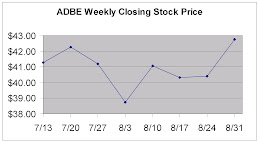
No comments:
Post a Comment